The Following Is A Step By Step On How to Return/Exchange/Cancel Orders
Step 1
Create a CanadaWheels account or log in to your existing account. When creating a new account, please remember to use the same email used when making the order. Any previous orders associated with your email will be automatically listed in your new/existing account.
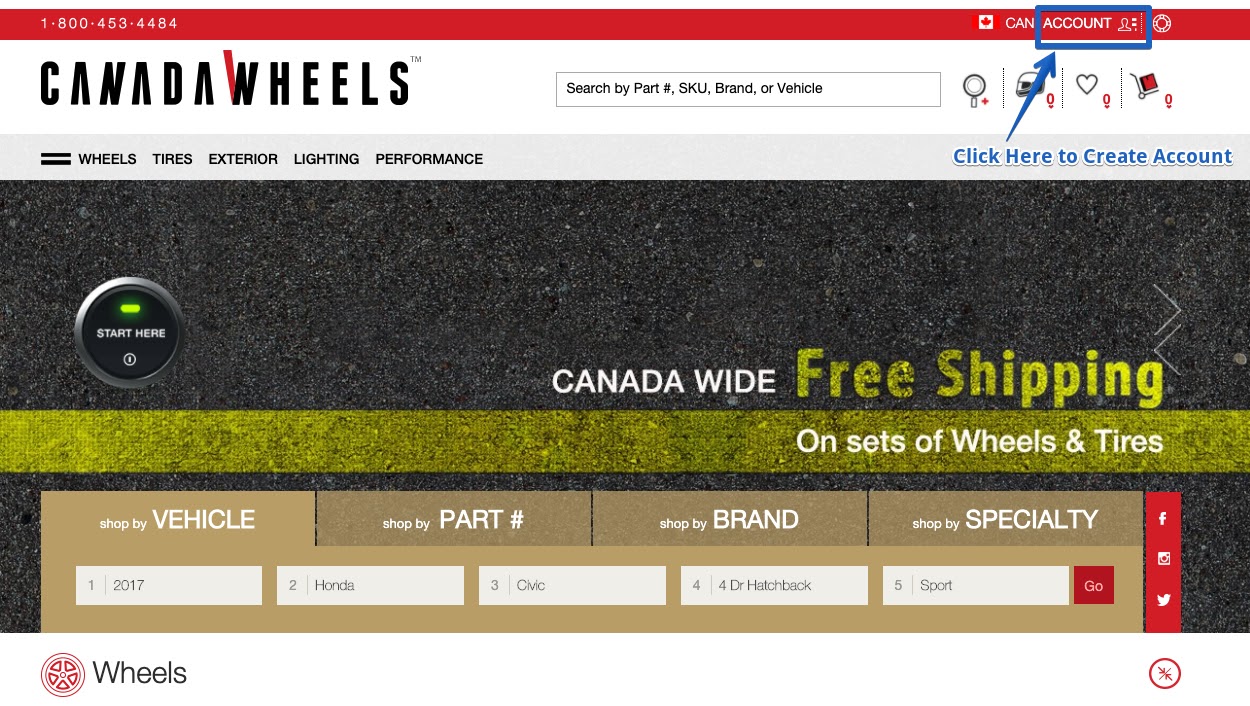
Step 2
Click on the “Orders History” tab, here you will find all your orders. Your orders are organized into a table, and on the right-hand side column, you will see "Return Requests".
Step 3
Click REQUEST on the orders you wish to return/exchange/cancel.
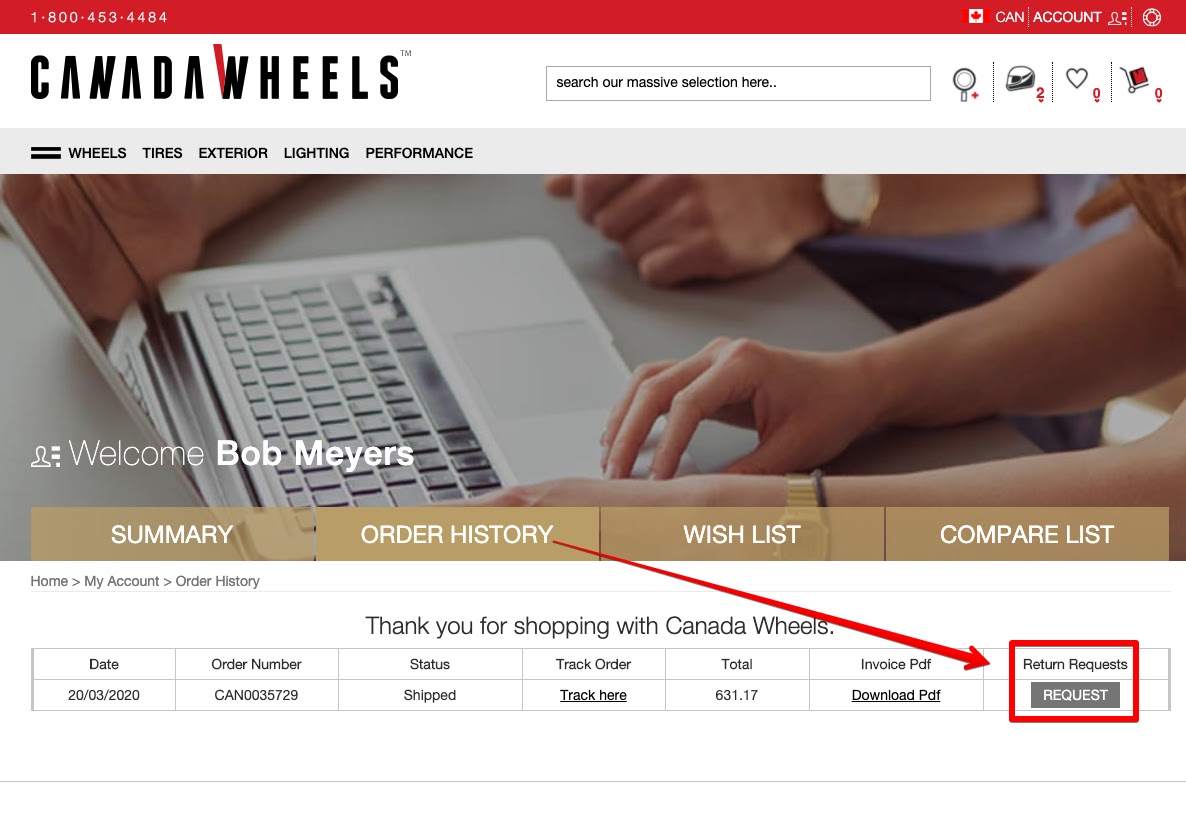
Step 4
Fill out the return form. Tell us which and the number of product(s) you wish to return/exchange/cancel on this order. Select a reason for the request, mention if these products are new or used, and tell us if you still have the original packaging.
A box is also provided for you to add any additional information you see fit. Pictures are always helpful in speeding up your return/exchange/cancellation.
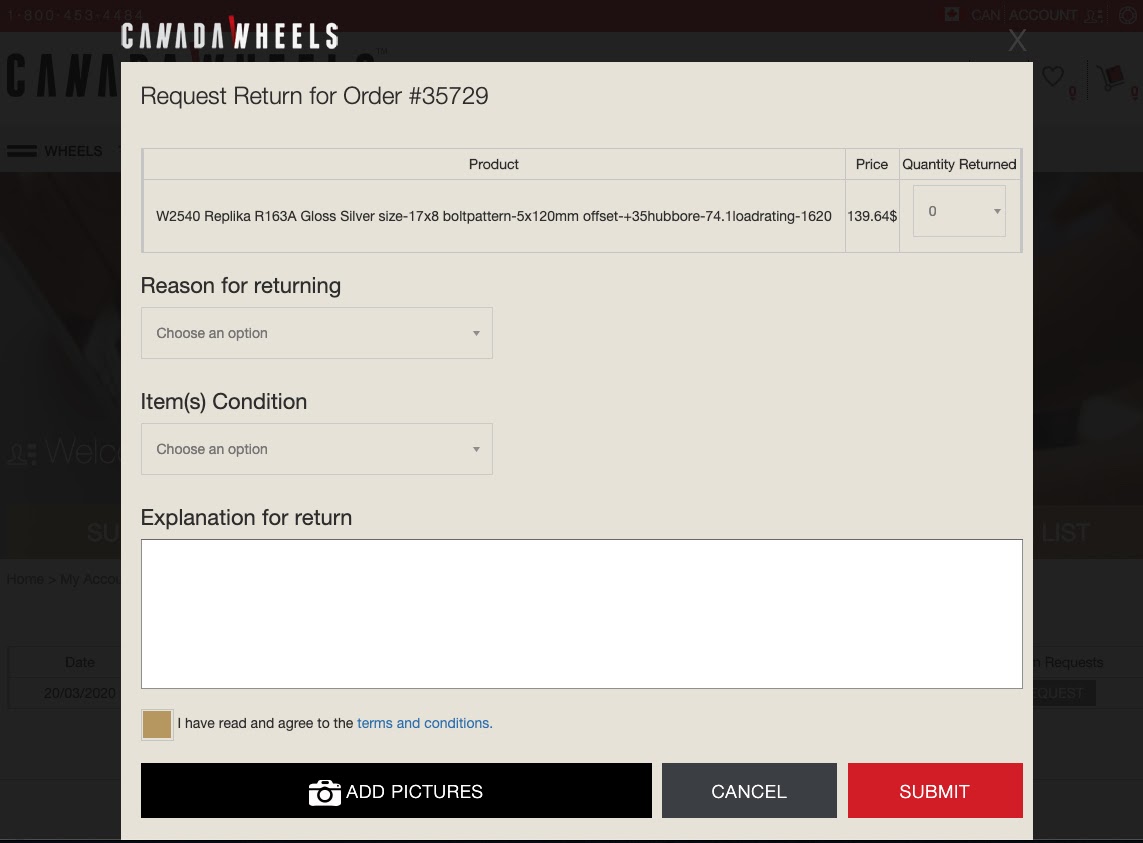
Step 5
Click “submit”. Once you have done this, you will receive an email from our returns team within 3-5 business days . If there is anything you wish to add, please reply directly to the email. To see the status of your request please click on the “Order History” tab.
If you have any further questions please don't hesitate to contact our team at [email protected]

This Wheel does not come with Center Caps
Would you like to add Center Caps for your wheels in your cart



 Items added to your cart
Items added to your cart